Artifacts
Artifacts
Artifacts are various recordings during tests including, but not limited to, device logs, device screenshots and screen recordings (videos).
Enabling Artifacts
Artifacts are disabled by default. To enable them, specify via launch arguments or a configuration object what artifacts you want to record.
Launch Arguments
- To record
.logfiles, add--record-logs all(or--record-logs failing, if you want to keep logs only for failing tests). - To record
.mp4test run videos, add--record-videos all(or--record-videos failing, if you want to keep video recordings only for failing tests). - To record
.dtxrec(Detox Instruments recordings) for each test, add--record-performance all. To open those recordings, you’ll need Detox Instruments. NOTE: only iOS is supported. - To capture
.uihierarchysnapshots (iOS only, Xcode 12.0+) on view action failures, add--capture-view-hierarchy enabled. - To take
.pngscreenshots before and after each test, add--take-screenshots all(or--take-screenshots failing, if you want to keep only screenshots of failing tests).\ Alternatively, you might leverage the device.takeScreenshot() API for manual control.
Artifacts root directory
- To change artifacts root directory location (by default it is
./artifacts), add--artifacts-location <path>.\ NOTE: There is a slightly obscure convention. If you want to create automatically a subdirectory with timestamp and configuration name (to avoid file overwrites upon consequent reruns), specify a path to directory that does not end with a slash. Otherwise, if you want to put artifacts straight to the specified directory (in a case where you make a single run only, e.g. on CI), add a slash (or a backslash) to the end.
detox test --artifacts-location /tmp/detox_artifacts # will also append /android.emu.release.2018-06-14 08:54:11Z
detox test --artifacts-location /tmp/detox_artifacts/ # won’t append anything, hereby treating it as a root
Configuration Object
Detox artifacts can be configured in a more advanced way with the artifacts configuration in package.json (or .detoxrc):
{
"artifacts": {},
"configurations": {
"some.device": {
"artifacts": {},
},
},
}
NOTE: As you can see, there is a global and a local (per-configuration) configuration of the artifacts. Detox merges those configurations, and the per-device artifacts configuration has a higher priority over the general one.
The artifacts object has the following properties:
| Property | Example values | Default value | Description |
|---|---|---|---|
| rootDir | ".artifacts/" | ./artifacts | A directory, where all the recorded artifacts will be placed in. Please note that there is a trailing slash convention described above. |
| pathBuilder | "./e2e/config/pathbuilder.js" | undefined | Path to a module that exports a custom PathBuilder ᵃ |
| plugins | { ... } | ... see below | ... see below |
Path builder
ᵃ PathBuilder should be either an object with a method buildPathForTestArtifact or a class — see the corresponding interfaces below:
interface PathBuilder {
buildPathForTestArtifact(artifactPath: string, testSummary?: TestSummary): string;
}
interface PathBuilderClass {
new(opts: { rootDir: string; }): PathBuilder;
}
As one can see, if a custom implementation of PathBuilder exports a class instead of an object, then the class constructor can also get and save rootDir location:
class MyPathBuilder {
constructor({ rootDir }) {
this._rootDir = rootDir;
}
buildPathForTestArtifact(artifactName, testSummary) {
/* ... use this._rootDir ... */
}
}
module.exports = MyPathBuilder;
Its main method, buildPathForTestArtifact should return a full path to the custom artifact location, when called with a suggested artifact name (e.g., testDone.png, device.log) and the current TestSummary, where TestSummary is:
interface TestSummary {
/**
* Name of the current test, e.g., for:
* describe('that screen', () =>
* it('should have a menu', () =>
* The expected string would be: "should have a menu".
*/
title: string;
/**
* Full name of the current test, usually preceded by a suite name, e.g.:
* describe('that screen', () =>
* it('should have a menu', () =>
* The expected string would be: "that screen should have a menu".
*/
fullName: string;
/**
* Status of the current test. Free-form strings are not allowed.
*/
status: 'running' | 'passed' | 'failed';
/**
* Clarifies the reason for why the test has failed.
* Expected to coincide only with status: 'failed'.
*/
timedOut?: boolean;
/**
* If the test runner is capable of retrying failed tests, then
* this property indicates for which time this test is running.
* When the property is undefined, its value is considered to be 1.
* */
invocations?: number;
}
For more technical details, search for ArtifactPathBuilder.js in Detox source code.
The further subsections describe the plugins object structure.
Screenshot Plugin
Below is a default screenshot plugin object configuration, which is loaded implicitly and corresponds to the manual preset:
{
"plugins": {
"screenshot": {
"enabled": true,
"shouldTakeAutomaticSnapshots": false,
"keepOnlyFailedTestsArtifacts": false,
"takeWhen": {
"testStart": true,
"testDone": true,
"appNotReady": true,
},
}
}
}
The other string presets override the following properties compared to the default configuration:
none=>{ enabled: false }.failing=>{ shouldTakeAutomaticSnapshots: true, keepOnlyFailedTestsArtifacts: true }.all=>{ shouldTakeAutomaticSnapshots: true, keepOnlyFailedTestsArtifacts: false }
The individual property behavior is the following:
- If
enabledis false, then the screenshots will never be saved to the artifacts' folder. - If
shouldTakeAutomaticSnapshotsis false, then no one of the events described intakeWhenobject is going to trigger a screenshot. - If
keepOnlyFailedTestsArtifactsis true, then only screenshots from a failed test will be saved to the artifacts folder. - If
takeWhenis undefined, it is going to have the default value described above (all props are true). - If
takeWhenis set to be an empty object{}, that is equivalent to:
{
"testStart": false,
"testDone": false,
"appNotReady": true,
}
Hence, for example, if you wish to enable only testDone screenshots and leave taking appNotReady screenshots as-is, you have to pass:
{
"artifacts": {
"plugins": {
"screenshot": {
"takeWhen": { "testDone": true }
}
}
}
}
Video Plugin
To be done. See meanwhile the example in artifacts configuration section.
Log Plugin
To be done. See meanwhile the example in artifacts configuration section.
Instruments Plugin
To be done. See meanwhile the example in artifacts configuration section.
UI hierarchy Plugin
To be done. See meanwhile the example in artifacts configuration section.
Timeline Plugin
When enabled using the --record-timeline all argument to Detox, the time-line of the entire testing session is recorded, based on trace calls made by Detox internally, and explicit calls made in user test-code, combined.
The final outcome is a JSON-like file named detox.trace.json, which, if loaded into a Chrome-browser tab with the chrome://tracing URL, would look something like this:
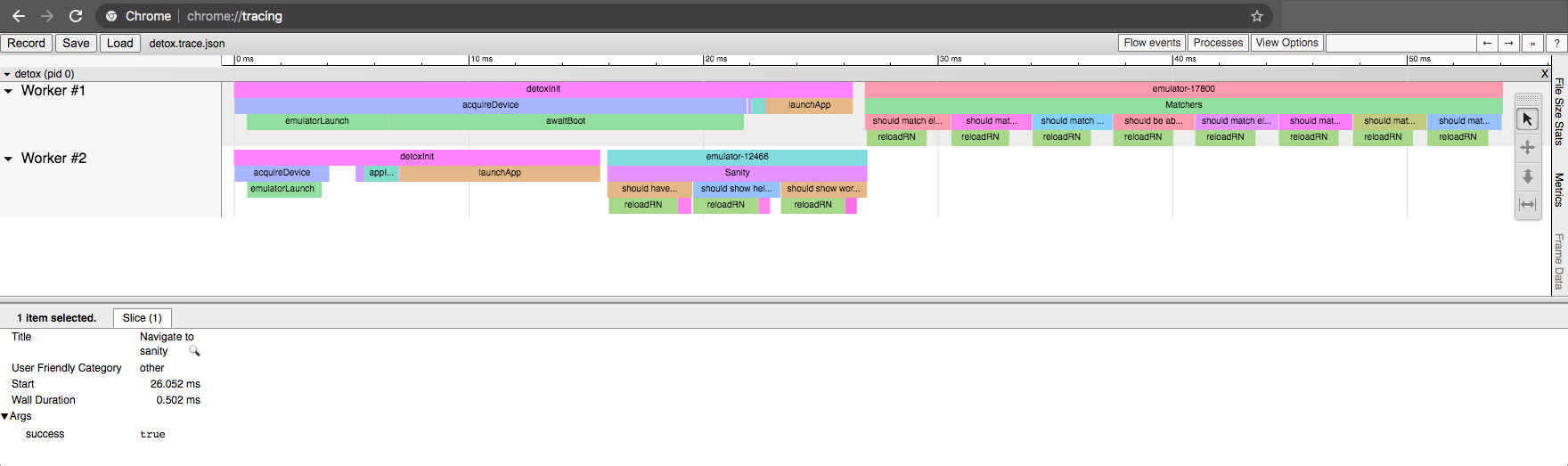
This tracing view provides a visual, hierarchical representation of the various processes that took place during the execution of the testing session, over the execution’s time-line. These processes appear as hierarchical sections -- sometimes visually ordered in a parent-child way, depending on their formation time and context. To name a few predefined events, which are generated by Detox itself:
detoxInit: Initialization of Detox, prior to running the suites associated with a specific tests file.awaitBoot: Waiting for an emulator to complete booting (thus being ready to run tests). Done in the surrounding context ofdetoxInit(and hence visually appears "below" it), as waiting for emulators' boot is an inherent part of Detox' initialization.appInstall,appUninstall.- "Sanity": Execution of a user test suite called Sanity.
reloadRN: A dynamic reload of the React-Native. Bound to calls todevice.reloadReactNative(), specifically.
In the above example, the following can be observed:
- There were 2 test workers (the Worker #1, Worker #2 time-lines) executing a total of two test suites.
- There were 2 Android emulators used for running the test session, namely
emulator-17800andemulator-12466. They were used by worker 1 and worker 2, respectively. - It took about a total of 54 seconds to initialize and run all the tests.
- The first worker took longer to initialize (as depicted by the
detoxInitsection). In particular, that happened because it took longer for the associated emulator too finish bootstrapping (see the childawaitBootsection). That suggests there might be a problem with the test execution environment.
Purpose
This artifact can be helpful in looking up ways to optimize the execution of your E2E tests. It may surface shortcomings in the test environment’s ability to run the test, or provide a means to consider different ways of splitting up your tests over test files so as to better utilize parallelism.
The artifact can in fact be even better utilized -- to the level of inspecting the inside of your tests, by explicitly calling trace via the detox.traceCall() and detox.trace.startSection(), detox.trace.endSection() APIs inside your tests.
Artifacts Structure
Artifacts root folder is created per detox test run. If, for instance,
--artifacts-location /tmpis used with--configuration ios.sim.releaseconfiguration on 14th June 2018 at 11:02:11 GMT+02, then the folder/tmp/ios.sim.release.2018-06-14 09:02:11Zis created.Test folder is created per test inside the root folder. The folder name consists of the test number, and the test’s full name provided to
detox.afterEach(testSummary)as explained above and in detox object documentation. For instance, for the above example, the following folders will be created inside/tmp/ios.sim.release.2018-06-14 09:02:11Z:✗ Assertions should assert an element has (accessibility)
✓ Network Synchronization Sync with short network requests - 100msArtifacts files are created inside the test folders. The files suffixes stand for the files types (currently there are .err.log and .out.log), and the files prefixes are the launch numbers of the application per test (if the app was executed more than once per test, you will have several artifacts of each type - one per launch). For instance, a test folder may contain the following artifacts files:
test.log
test.mp4
test.dtxrec/
beforeEach.png
afterEach.png
Example of the structure
artifacts/android.emu.release.2018-06-12 06:36:18Z/startup.log
artifacts/android.emu.release.2018-06-12 06:36:18Z/✗ Assertions should assert an element has (accessibility) id/beforeEach.png
artifacts/android.emu.release.2018-06-12 06:36:18Z/✗ Assertions should assert an element has (accessibility) id/test.log
artifacts/android.emu.release.2018-06-12 06:36:18Z/✗ Assertions should assert an element has (accessibility) id/test.mp4
artifacts/android.emu.release.2018-06-12 06:36:18Z/✗ Assertions should assert an element has (accessibility) id/afterEach.png
Troubleshooting
Video Recording Issues on CI
For iOS, you might be getting errors on CI similar to this:
Error: Error Domain=NSPOSIXErrorDomain Code=22 "Invalid argument" UserInfo={NSLocalizedDescription=Video recording requires hardware Metal capability.}.
Unfortunately, this error is beyond our reach. To fix it, you have to enable hardware acceleration on your build machine, or just disable video recording on CI if it is not possible to turn on the acceleration.
There might be a similar issue on Android when the screen recording process exits with an error on CI. While the solution might be identical to the one above, also you might try to experiment with other emulator devices and Android OS versions to see if it helps.
Detox Instruments is Installed in a Custom Location
If you have to use Detox Instruments installed in a custom location, you can point Detox to it with the DETOX_INSTRUMENTS_PATH environment variable, as shown below:
DETOX_INSTRUMENTS_PATH="/path/to/Detox Instruments.app" detox test ...
Note: If Detox Instruments had been integrated into your project, then the integrated Detox Profiler framework will be used when profiling with Detox.
Ctrl+C Does Not Clean Up Temporary Files
This is a known issue. :man_shrugging:
After you press Ctrl+C and stop the tests, some of temporary files won’t get erased (e.g. /sdcard/83541_0.mp4 on Android emulator, or /private/var/folders/lm/thz8hdxs4v3fppjh0fjc2twhfl_3x2/T/f12a4fcb-0d1f-4d98-866c-e7cea4942ade.png on your Mac).
It cannot be solved on behalf of Detox itself, because the problem has to do with how Jest runner terminates its puppet processes.
The issue is on our radar, but the ETA for the fix stays unknown.
If you feel able to contribute the fix to Jest, you are very welcome.