MobX
MobX is one of the most popular state management libraries used by applications sized from small to large. With the introduction of the new React Context API, MobX can now be very easily integrated in React Native Navigation projects.
Note
With the introduction of the new Context API, there is no need to use Provider pattern with MobX and you
can now just use the React Context API.
Also the example uses mobx-react-lite but you can use the normal mobx-react.
Sharing a store between multiple screens#
In the example below we will be creating a small Counter app. We will learn how to integrate Mobx with React-Native-Navigation and demonstrate how updating the store from one component, triggers renders in other components connected to the same store.
Once you finish implementing the example, your screen should look similar to this:
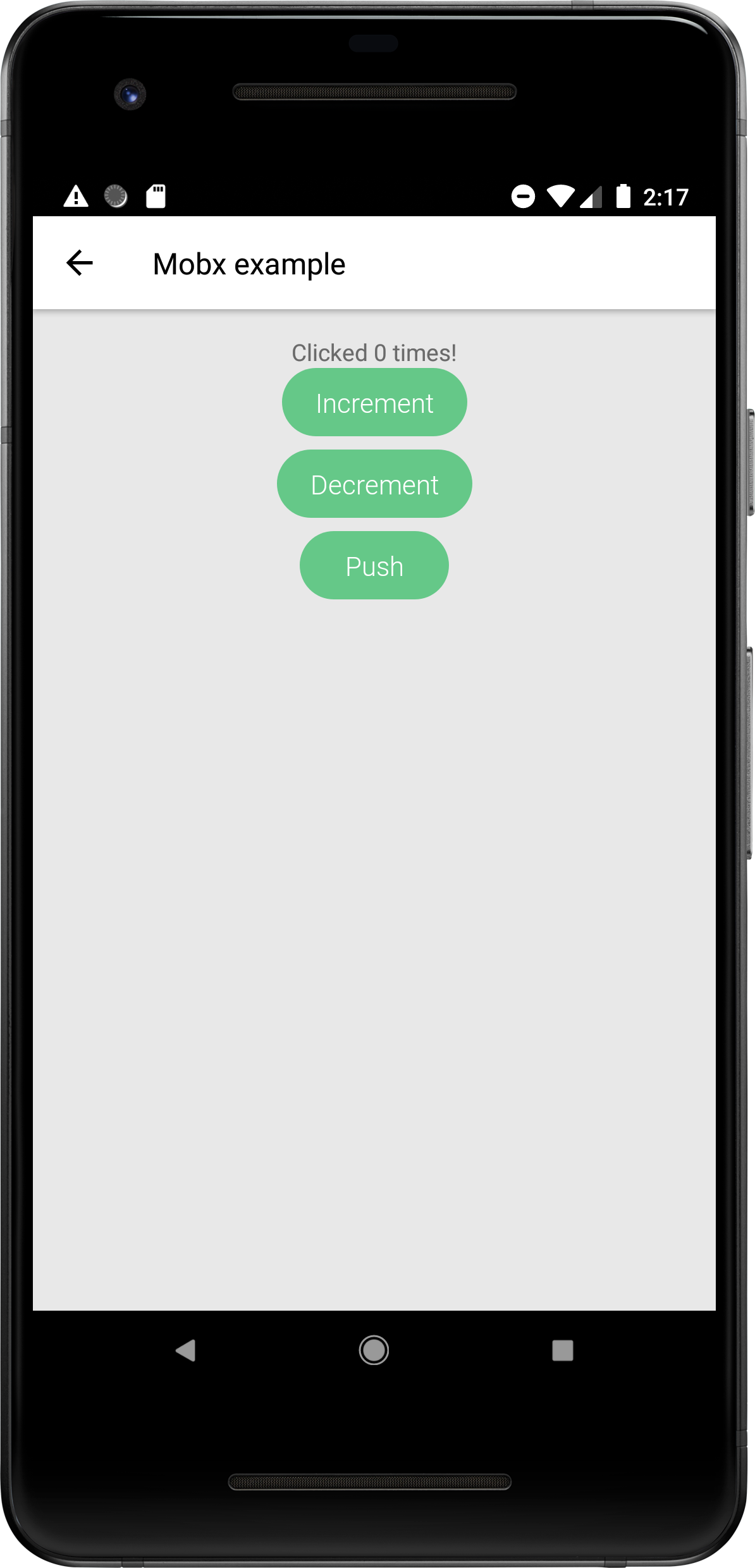
Step 1 - Create a Counter store#
Let's first create a counter store using MobX. Our store has a single count object and two methods to increment and decrement it.
Step 2 - Consuming the store#
You can consume the Counter store in any React components using React.useContext.
How to use MobX persistent data#
Often the app will require a persistent data solution and with MobX you can use mobx-react-persist.
It only takes few extra steps to integrate the library.