Version: 7.7.0
Navigation Bar Options
The Navigation Bar is the area at the bottom of the screen containing Android's three navigation buttons: Back, Home and Recents.
An example of a dark navigation bar:
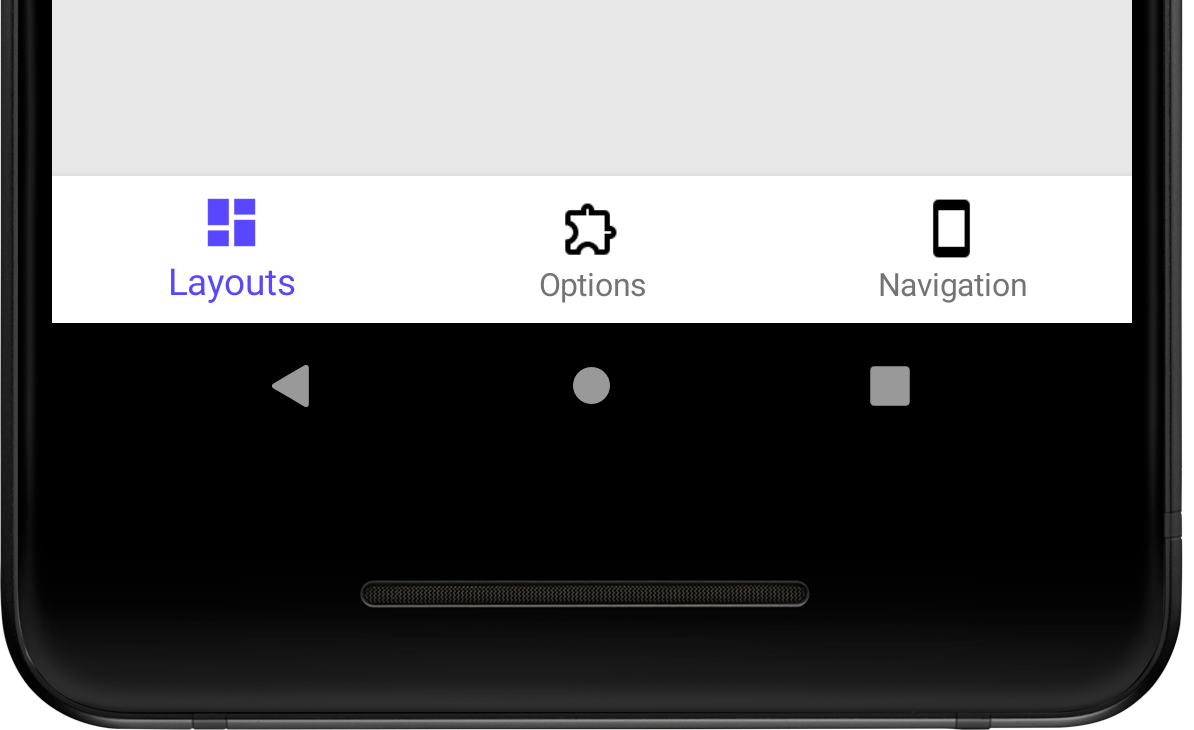
visible#
Set the navigation bar visibility.
| Type | Required | Platform |
|---|---|---|
| boolean | No | Android |
backgroundColor#
Set the navigation bar color. When a light background color is used, the color of the navigation bar icons will adapt to a dark color.
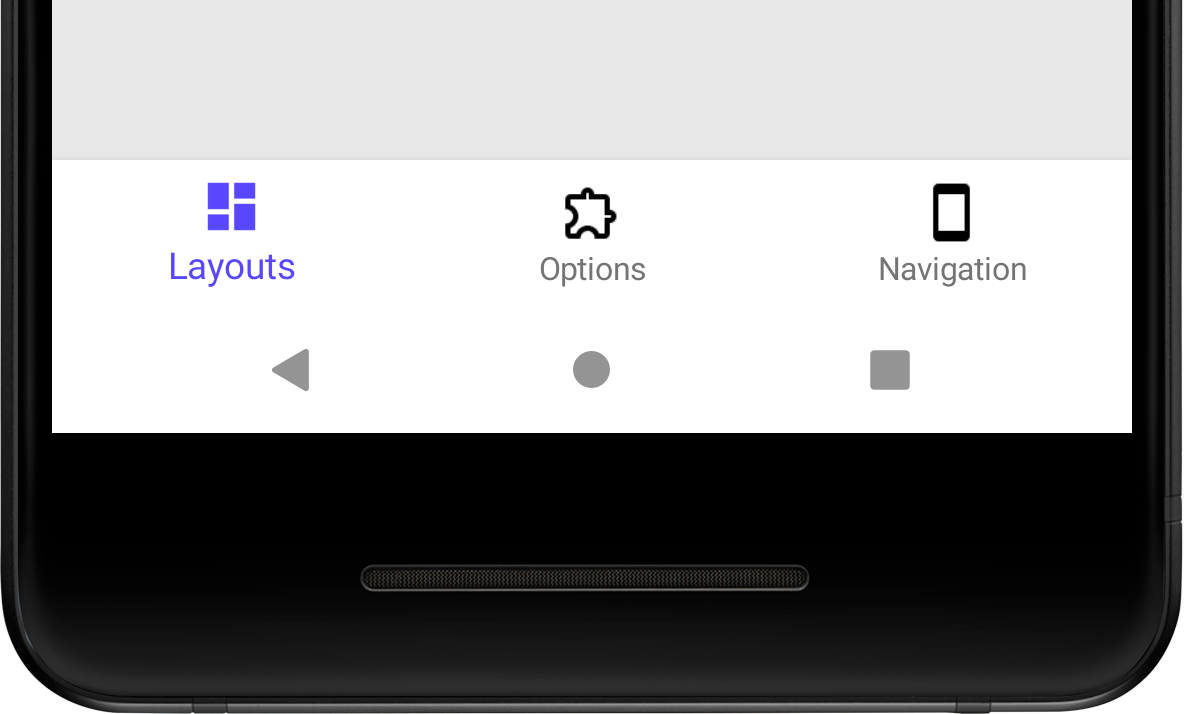
| Type | Required | Platform | Default |
|---|---|---|---|
| Color | No | Android | 'black' |